FAQ - Vericant Remote Interview
High School Applicants
What applicants can request a High School Remote Interview?
High School applicants outside of Mainland China can take the Remote Interview.
Applicants residing in Hong Kong, Macao or Taiwan must travel to a 3rd-party location designated by Vericant for the Remote Interview.
Applicants residing outside of Greater China (Mainland China, Hong Kong, Macao, Taiwan) may take the Remote Interview at home.
Applicants in Mainland China can only take the In-Person Interview.
Is everything the same for Remote and In-Person Interviews?
The interview process, assessment, delivery times and sending to schools are the exact same as In-Person Interviews. For more details, please see Interview Pricing, About the Interview, and Interview FAQ.
How do High School applicants outside of Greater China (Mainland China, Hong Kong, Macao, Taiwan) register for the Remote Interview?
Click here to check for open interview slots and register for your Remote Interview.
How do High School applicants in Hong Kong, Macao, or Taiwan sign up for a Remote Interview?
- Click on this link, and select “High School” and “Standard Interview”
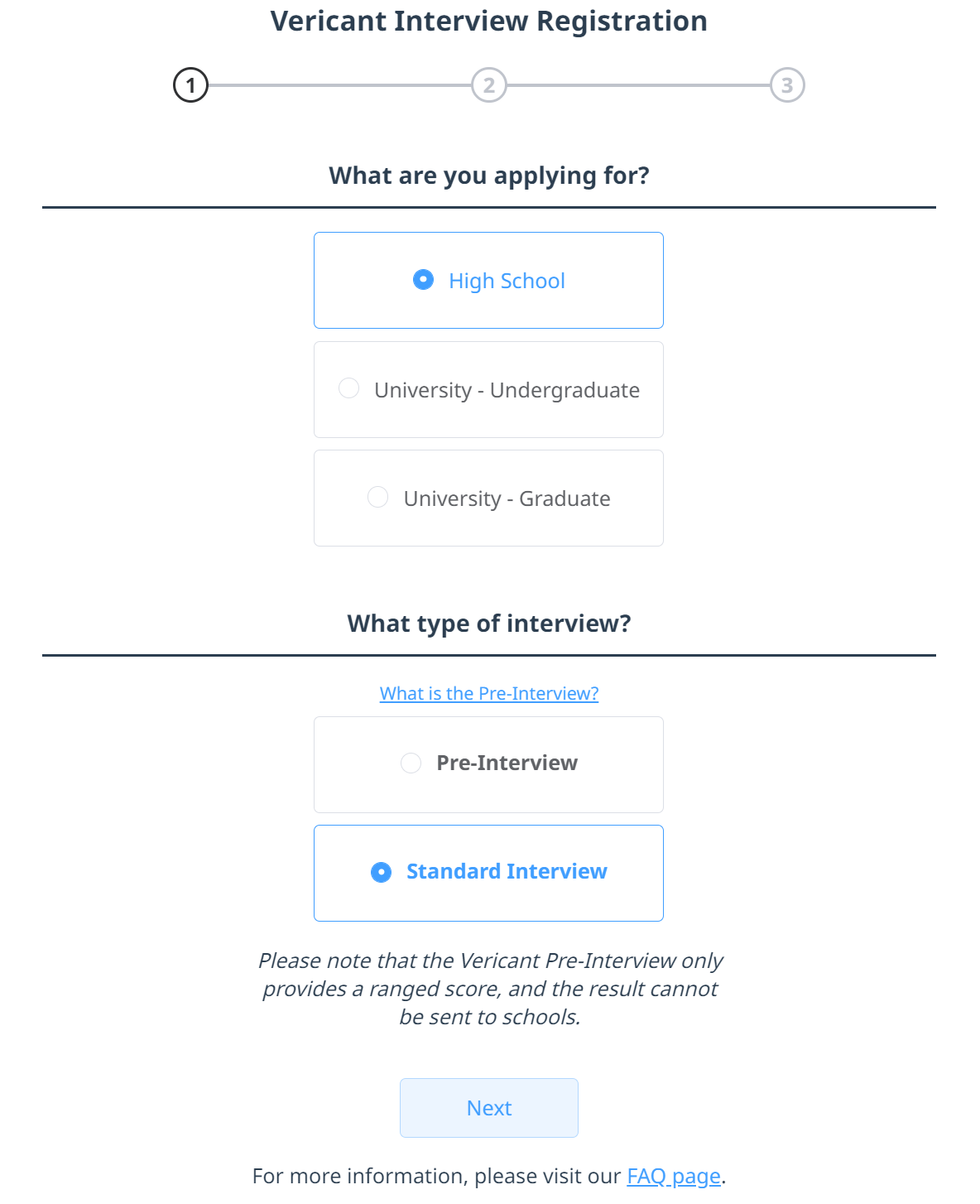
- On the next page, choose “Remotely” and fill in your location and timezone.
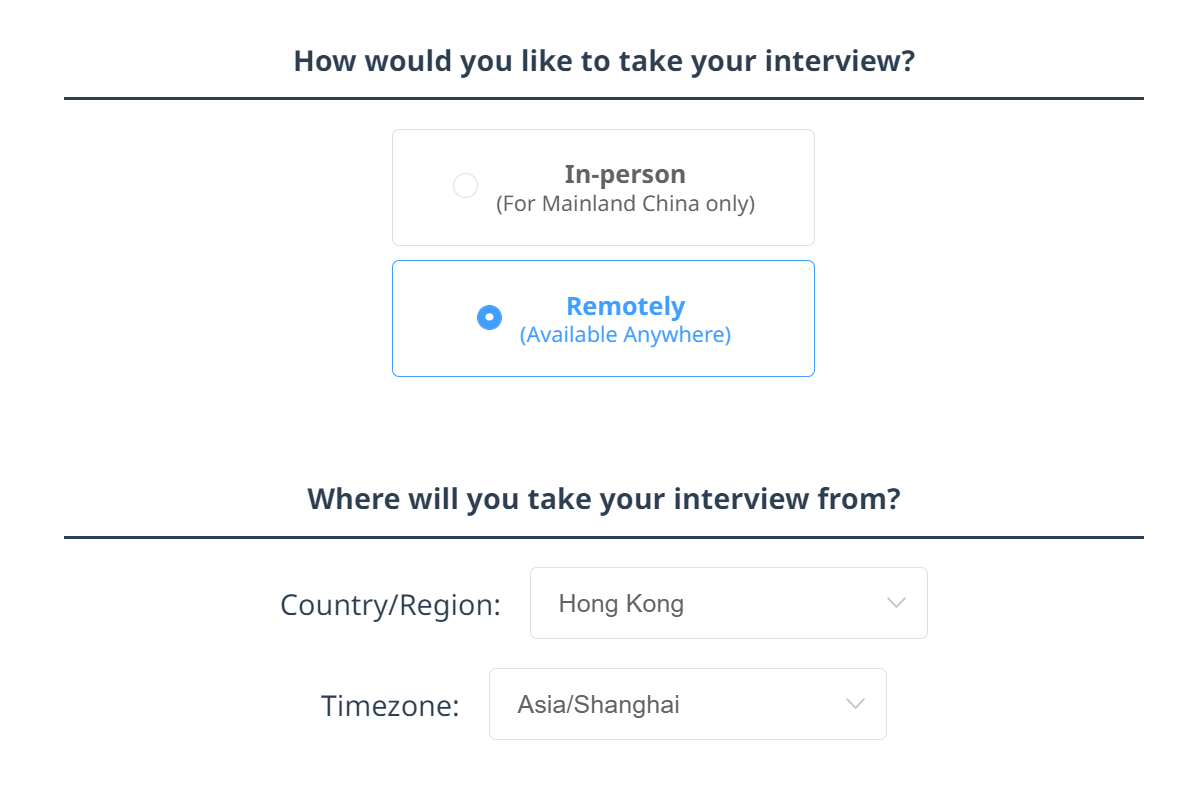
- In the next section, click on the link to the form. Fill out the form on that page to let us know about your location and availability.
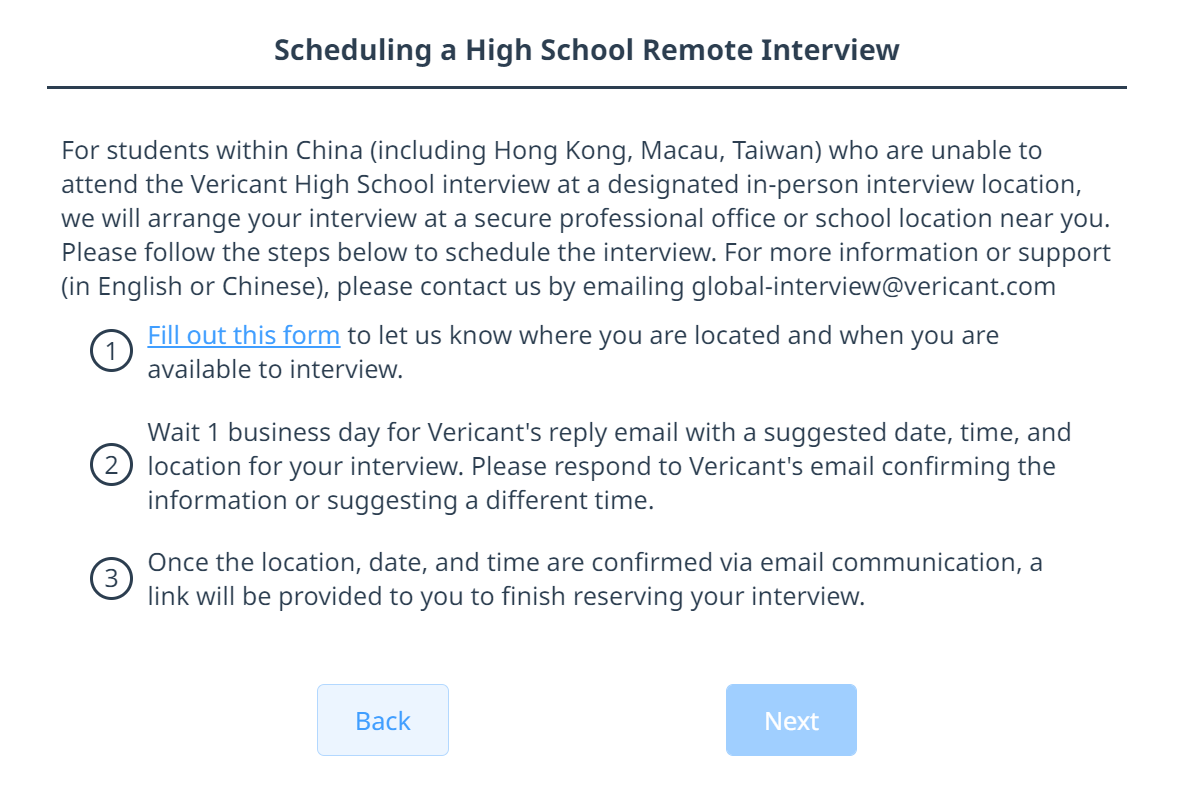
- After you submit the form, there will be a brief waiting period. We will contact you within 1 work day. Please ensure that your email address is correct, as we will contact you through the email you filled in the form.
Do I need to prepare anything before my interview?
- High School applicants taking their Remote Interview at home: visit the Interview Management page in your Vericant profile to download and print out the confirmation page (must be signed by a parent or guardian for applicants under the age of 18) and the blank writing sample page.
- High School applicants taking their Remote Interview at a designated 3rd-party location: visit the Interview Management page in your Vericant profile to download and print out the confirmation page (must be signed by a parent or guardian for applicants under the age of 18).
- Prepare your original ID.
- Check for your interview meeting link in the Interview Management page in your Vericant profile.
- For instructions on how to install the meeting software and other information about remote interviews, see Remote Interview Info.
What happens during my interview?
- If you are taking the Remote Interview at a designated 3rd-party location, when you first arrive at your interview location, an office receptionist will take you to the secure office we rented. They will help you connect to the Internet and provide the interview material. Note: do not open the materials before you connect with the interviewer.
- Login to your Vericant account and enter the Interview Management page. Click on the interview link to enter the meeting room. Once you’re connected to the interviewer:
- The interviewer will ask to see your ID and confirmation page.
- The interviewer will make sure you have all the materials you need before the interview starts.
- The interviewer will explain the interview process to you. (It includes a 30-minute writing sample and an interview around 12 minutes long.)
- The interviewer will check the meeting room and conduct some checks for security purposes. Please cooperate with the interviewer’s instructions.
- After the video interview is finished, the interviewer will have you start the writing sample. You will have 30 minutes to complete the writing sample. The interviewer will stay connected to you in the call, in case you have any questions or problems during the writing sample.
- After the writing sample:
- Interviews done at a designated 3rd-party location: the interviewer will have you give all your materials to the office receptionist to pick up. After you give the materials to the office receptionist and return to the meeting room, the interviewer will end the meeting.
Interviews done at home: you must take pictures of your writing sample and confirmation page, and email them to schedule@vericant.com and the interviewer. After the interviewer confirms they received the email, the interviewer will end the meeting.
What if I don’t have my confirmation page or ID on the day of the interview?
- If you did not bring your ID (ID card or passport): you can show the interviewer a digital version of your ID (picture or scan).
- If you did not bring your confirmation page: show the interviewer a digital version of the confirmation page in order to do the interview. After the interview, please scan and email the signed (printed) confirmation page to schedule@vericant.com
University/Graduate Applicants
How do I sign up for a Remote Interview?
Use this link to sign up for a Remote Interview at a time that is most convenient for you!
Are the processes, prices, interview delivery times and processes the same for Remote and In-Person Interviews?
These are the exact same as In-Person Interviews. For more details, please see Interview Pricing, About the Interview, and Interview FAQ.
Do I need to prepare anything before my interview?
- Visit the Interview Management page in your Vericant profile to check the interview time and meeting link.
- If your interview is on Zoom, please download Zoom and test your audio and video quality
- If your interview is on Zhumu, please download Zhumu, create a Zhumu account, and test your audio and video quality.
- Please prepare a laptop or desktop computer with a camera and check the camera angle.
- Please prepare a pair of headphones with a microphone. During the interview, ensure that the microphone won’t touch any hair or clothing.
- Find a quiet place that is far away from disturbances, and a clean background. If possible, use an ethernet cable to have a more stable Internet connection and prevent connectivity problems.
What happens during my interview?
- 5-10 minutes before your interview, enter your Vericant account and click on the meeting link to enter the meeting room. Once you’re connected to the interviewer:
- The interviewer will ask to see your ID.
- The interviewer will make sure you have all the materials you need before the interview starts.
- The interviewer will explain the interview process to you.
- The interviewer will check the meeting room and conduct some checks for security purposes. Please cooperate with the interviewer’s instructions.
- After the video interview is finished, the interviewer will have you start the writing sample. You will have 30 minutes to complete the writing sample. The interviewer will stay connected to you in the call, in case you have any questions or problems during the writing sample.
What if I don’t have my ID on the day of the interview?
If you did not bring your ID (ID card or passport): you can show the interviewer a digital version of your ID (picture or scan).
What if I forget or miss my interview?
If you are unable to start the interview within 5 minutes of the scheduled interview time for any reason, it will be viewed as forsaking the interview. You will not receive a refund. If you still need to interview, you must register for a new interview
What if my interviewer is not in the meeting?
If your interviewer is still not in the meeting 5 minutes after your scheduled start time, please contact us at schedule@vericant.com.

